Amazon Influencer Program – what you should know and my Exclusive Store
Amazon started its Influencer Program a while ago, and last week, I registered for it. I have created a store (Buddhir Dhenkir Dokan) where I have listed products which I feel will be excellent for my audience, friends, and family. It would be best if you had a Social Media page with a huge following to qualify for Amazon Influencer Program and create such a store of your own.
In this article, I am going to talk about all that you should know about Amazon Influencer Program – how to qualify, how to get started, etc. I will also take you to my store for a walk through and tell a few things that I like about this program. If this sounds interesting and you want to know about this, then please read on.
What is Amazon Influencer Program?
Amazon Influencer Program selects influencers and allows the participant to promote various products of their choice on their Social Media pages.
Now, who are these influencers? Influencers are regular users of social media who have a big following on any of their social media pages – Facebook, YouTube, Instagram, Twitter, etc. These are the people whom people subscribe to or follow on these social media platforms. These people are called influencers because they can influence the buying decisions of their followers or subscribers.
Amazon provides the participants with their vanity URL, with the same name as their qualifying social media page, where they can recommend products available on Amazon. In this way, these influencers promote Amazon’s products to their followers. In return, Amazon would pay some commission to these influencers.
The commission paid is similar to that in the Amazon Associates Program, which is nothing but Amazon’s affiliate program. However, the advantage to the participant here is that now, with the custom vanity URL, he or she can send the followers to one single page on the internet where all the recommended products are listed.
I feel this will also bring along credibility to the participant or the influencer. Followers, fans, and subscribers would know that this program is not available to everyone. Hence, whoever can qualify for it would be someone who has that knowledge or followership on social media.
How does the Amazon Influencer Program work?
This part is straightforward. For the participant, there are only two steps. First, add products you care about and recommend to your Idea Lists – or sections on your store. Second, share that store, or that exclusive vanity URL with your subscribers or followers and promote.
When someone buys from your store, you get paid similar to that of Amazon’s affiliate program. Now, you will have one particular link to send all your traffic to and generate affiliate income!
How is this different from Amazon Associates?
Now, this is a good question if you are asking. There are a couple of visible differences between the Amazon Influencer Program and Amazon Associates Program.
In this new one, you get an exclusive vanity URL for your store where you list your products. You do not have to use Hyperlinks to send your subscribers to your products.
Secondly, this would be your 'own page' on Amazon. As if you have opened a new shop in the marketplace or shopping mall, called Amazon.
Still, you are not selling products directly, as in drop-shipping but you are only redirecting your traffic to the actual sellers on Amazon.
The influencer program gives the participant exclusivity, and I guess that is the most significant difference.
Who qualifies for this Amazon Influencer Program?
It is open to everyone who has a good following online, to tell an orange and orange. Presently, Amazon is looking for your followership or subscriber count on YouTube, Facebook, Instagram or Twitter. There is no particular number as such – at least I did not find any – but I guess it is based purely on the kind of content that you create and relevancy of that content with products available on Amazon.
If you have a Social Media page with a good number of followers, you may try applying for it (CLICK HERE) and check if you are eligible. I guess this is the only way to find out.
Select the account which has the most substantial following while applying. You will need to login to that account to provide authentication. If you choose your Twitter or your YouTube channel, then you can get approval instantaneously, in real-time. However, if you are applying through your Facebook or Instagram accounts, it might take up to 5 days for approval.
This process is the current system, but as things evolve, even this system may change shortly. So, if you try and find that you do not qualify, don’t worry too. Keep an eye on the program page and look for the latest updates.
How do I get started with Amazon Influencer Program?
It all depends on the eligibility as of now. Once you qualify, you will get a vanity URL which will look like Amazon.in/shop/YourHandle. I have used my YouTube channel, and hence, I got my channel name on it like that. It can be your profile name too if you choose a different social media page.
How to create your Store?
Once you are logged in to your account after qualification, you will have to update your information and create a new ad channel handle with Amazon, if you do not already have an Associates handle. You can choose existing or create a new.
After that, you will get a simple page, where you will have to create or edit your storefront. At the storefront, you will update your store name or Page Title and Page Tagline, which shows below the title on your store on Amazon.
You may want to add a store profile image and a cover image. The later is not mandatory. Image upload guidelines for Amazon Influencer Program tell that the profile image must meet the following guidelines:
- Minimum width:105px
- Supported file types: .jpg, .jpeg, .png, or .bmp
- Maximum file size: 5mb
- Greater than 72dpi
Once you are in your store, you can click on “Create an Idea List.” Here is where you create lists of products that you want to recommend or promote. These lists are groups of products.
You can enter a List Name and an optional List Description in the next window. There is a limit of 140 characters for the List Name and 600 characters for the List Description. I will tell you what I did here. I have written an excellent and lengthy description of all my lists. I am not sure now, but it may help with SEO later on, as it develops. Also, my list names are all “call to action” names, like “Buy a Self-Help book.”
Now, hit the Create button to create the blank list. It will be empty because there are no products added to the list as of now. You will add the products or the items next.
Either you can write the name of the specific product that you want to add in the search bar and hit enter or click on search, or search for a category and add products from that category.
To add from the list that pops up, click on the plus (+) sign on the top left corner of the product that you like. Try different keywords in the search bar to find various types of the same product. Once you have added sufficient product for the list, you can close the list using the cross on the top and done! Repeat this process if you want to add more items.
Also, you can delete items from the list by clicking on the cross on the top left of each item listing. Additionally, you may write something about each item by clicking on the comment option on the top right corner. Add a comment about a specific item, if you want to mention something specific.
This process is pretty much the system that I have seen, learned and followed as of now. You can repeat the same method to create multiple Idea Lists, as I have already done on my store.
If you want to delete an Idea List, you need to click open it and edit the description by clicking on the pencil. Then, in the next pop up you will see the option of deleting the list at the bottom. Confirm the query to delete the list.
Where to go to know more about Amazon Influencer Program?
Well, if you have questions left, you can ask me in your comments. I will try to answer them as much as I can. Still, if you want to know more about the program, you can visit their Frequently Asked Questions page and check out the detailed answers that they have provided. For even more queries, probably you can reach out to Amazon’s customer support.
My Store
Here is my store on Amazon which has all the products that I use, like and would recommend. Please take a look at Buddhir Dhenkir Dokan.
That is all I had to talk about Amazon Influencer Program. I have told everything that I know about the program. I will share more about it in the future, as and when the program evolves. As of now, please understand that this is an extension of the Amazon Associates Program, with the difference that you are awarded exclusivity through your 'own page' or store on Amazon.
I loved this concept. What are your thoughts on this? Please do let me know in your comments. Also, do you think this should be open to everyone and not only the influencers? Do tell me about that as well. I will be pleased to read your comments.
Thanks for reading this post. I hope you liked it. If you did, please do not forget to subscribe to us.
You may also want to check out our YouTube Channel, where we post videos with various freelancing tips and tricks, which can definitely boost your freelancing career and business! The Channel name is The Indian Freelancer and can be accessed here: www.YouTube.com/TheIndianFreelancer.
Thanks a lot,
The Indian Freelancer
Let's Learn and Grow Together!
You may also want to check out our YouTube Channel, where we post videos with various freelancing tips and tricks, which can definitely boost your freelancing career and business! The Channel name is The Indian Freelancer and can be accessed here: www.YouTube.com/TheIndianFreelancer.
Thanks a lot,
The Indian Freelancer
Let's Learn and Grow Together!


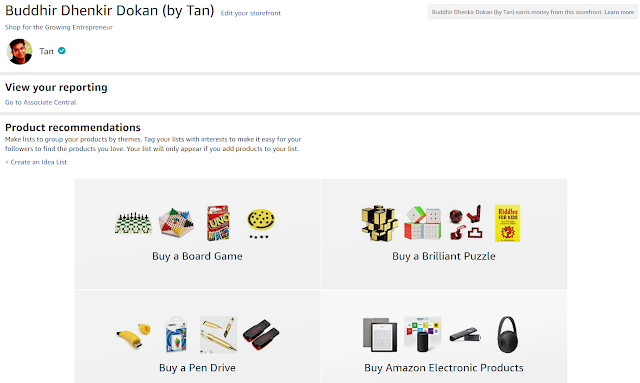




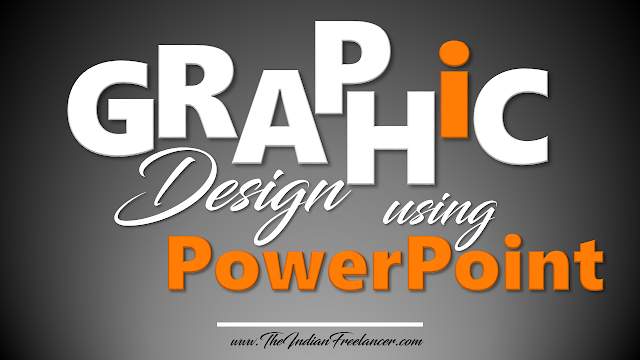
Comments
Post a Comment
Hi there!
Thanks for visiting and reading my blog. Please feel free to write a line or two and let me know how this blog is helping you. Your feedback is very important to me.
Cheers!
The Indian Freelancer