How to Write a Good Blog Post and Publish on Blogger
Namaste friends and freelancers,
How have you been? Well, in this post I am going to talk about all that you need to know about posting your blog articles on Blogger. This post is actually inspired by a recent event that happened in my life. You would know by now that we have launched a new blog called Qwerty Blogr. In that, we have many new bloggers and writers who joined us and want to start their blogging careers. Now, since this is a community blog, it is open to everyone who wants to write and we write on various different topics – whatever we like to, whenever we like to, from wherever we like to.
Not everyone who is joining knows how to post articles on a Blogger blog. We are helping each other to learn and grow together in there too. In a pursuit of the same quest, I am writing this post. I hope this helps the new writers and authors of this new community blog and anyone else who want to start blogging on Blogger as well. Let’s get started.
Now, to start with, we much write down the entire process of writing a blog post and then posting it in Blogger and getting it published. Here are the steps in order:
1. Write your article
2. Proofread and edit
3. Blog post image
4. Get access to post
5. Login to Blogger
6. Prepare content – text, and image
7. Put relevant labels
8. Publish the post
9. Promote
Well, I am going to run through the above list in quick time so that you get an idea of each of these and do not have to go in search of how to articles anywhere else. I will keep the description short and sweet and to the point. If you want me to elaborate more on any of these topics, please let me know in your comments. I will bring in that information to you as well, in some form or the other. Let’s begin.
Writing the article.
I believe we should write in Microsoft Word. There are many people who vote against it saying it can be too much of distraction in MS Word with all the ribbon buttons and other features in it, but there are ways where you can change settings and enable only the writing pad if you feel distracted. This is no excuse at all to not use this most used text editor. This is by far the best text editor I know. There are tools and features that help the writer on the run, in real time; like the spell checker and suggested synonyms. Try it out and you will love it. I will share a tip here. Do not worry about the errors while you write. Keep writing and don’t interrupt the flow. You can always check for errors at a later stage while proofreading using the spell checker. F7 is the shortcut key on Windows keyboard to trigger the spell checker and Shift + F7 is to for the thesaurus.
Proofreading.
The next step is to proofread and edit the article. Read it twice after at least an hour of writing originally. You will find things that you want to add to it – add those, or you will find some redundant words or phrases that can be deleted – delete them. This is what is editing. Definitely, use the spell checker in this stage. It also tells you if there are grammatical mistakes in the document. Now, I would recommend that you use something like Grammarly – an add-on tool which will check a lot of things which you may not find with the naked eye. It checks sentence constructions as well, which is awesome! It is almost as good as having a professional proofreader by your side. Start with their free plan. If you are too much into writing, like I am, you may want to purchase their paid version as well. You will love it, trust me.
NOTE: Do not format the content like you want to see on the blog here. It is better to put unformatted text in the blog editor and do the formatting there. We will talk about this later in this article. Just write and fix the errors in this section.
Image.
Search for and keep a relevant royalty free image ready for the post. It is customary to have an image in each of your blog posts. It works as the face of the content when you share on social media, this is what people see and get attracted to. Hence, make that image attractive, relevant and brand it properly to match with your blog as well. There are a lot of photo editors that you can use, starting with PhotoShop, PaintShop, PowerPoint or online options like Canva, PicMonkey, Pixlr and a few others. You can also obtain stock photographs from websites like iStockPhoto, Getty Images, Pixabay, ImagesBazaar etc. and then modify them or add text to them in any of the photo editors mentioned above and make that ideal image for your post which will attract more clicks and more eyeballs. But do not worry too much about the image and its effectiveness while designing in the initial days. Just make something relevant to the content of your post. You will be better with practice. Just ensure that you do not use someone else’s image for which you do not have appropriate user rights.
Access to post.
You need to be a registered author or owner of the blog to be able to post. Now, if it is your own blog, you do not have any extra access. The moment you log in to Blogger with your Google account credentials, you will have access and you can post straight away. But if it is a blog where you are an author or a guest writer, you need to ask the blog owner to give you access. In case of Qwerty Blogr, you can ask me and share your Gmail email address and I will add you up as a contributing author. This is all about obtaining access to post.
Login to blogger.
Once you have access, you can go to www.blogger.com and login to blogger and select the blog from the drop-down menu in the left navigation column. If you have only one blog, you will see only that. But if you have access to multiple blogs, you will see all the blogs listed in there. Choose the relevant blog from the drop-down. In case of our community blog, look for Qwerty Blogr.
Prepare Content.
Now, prepare the content. Put the text and the image in the editor. Now, before you proceed, copy and paste the content from Microsoft Word into a notepad window and then cut it from there and paste it in the blog editor. This will remove any formatting done earlier by mistake or by default and put only unformatted raw text into the editor. Once you have placed the text thus, you are free to edit the content using the formatting features of the Blogger editor. This is what will be shown to the readers, so give it your best. Insert the image, preferably after the 2nd or 3rd paragraph of your article. Remember to add relevant links wherever you want to. These will help with the search engine optimization as well. Read the entire article once more after you have formatted and make the changes if any. This is your last chance.
Post labels.
This is very important to do. You must put relevant labels. These are also known as categories. These define your post and tell the reader what you are writing about. Post labels are old age hashtags. I am sure you know how important the hashtags are in today’s world as far as your reach is concerned. So, choose these labels carefully and effectively. Make them relevant to your content, as much as possible. And ensure you put your name in every post that you publish if it is a community blog, like Qwerty Blogr.
Publish.
Once everything is ready, you are ready to publish the blog post. There is a Publish button in Blogger and the moment you click on that, your blog will be published. It will be online for everyone to see, read and share it. Now, just before you hit that publish button, ensure that you click on the Preview button which is located adjacent to that. It will open your post in preview mode in a new tab on Google Chrome browser (if you are using that). You can check the entire post one final time if everything looks like how you want them to. Ensure you check the image, because that is the most common error that we do – resize the image in the blogger editor if you must and preview it again. Once you are satisfied with everything, hit the publish button to publish your blog post! Yippee!! Your article is now online for everyone to see.
Promote.
You have just published your article online on your blog or on some community blog, like Qwerty Blogr. It is ready for everyone to see. But how will everyone know that you have published your article? We need to promote it. Hundreds of thousands of articles are being posted every day on various blogs from all over the world. How would someone know or get attracted to your article? We need to promote our articles. This is a very important step in today’s world. Promotion! Go ahead and promote your content – share the link to your article or the blog on social media – Facebook, Instagram, Twitter, Pinterest, WhatsApp, LinkedIn and whatever else that you use. Ensure you send your post to everyone you know and ask them to read, comment and share the post with their friends and family. This is a must and this is how you grow as a writer, a contributor and as a blogger. Promotion can be an entire blog in itself. Let’s not get into many details right now. There is not enough space here now.
So, these were the steps that I wanted to share with you all about posting your article on Blogger. I hope this was informative and could help you. These are basic things for age-old bloggers for sure, but for the one who is starting, this information is invaluable. We can expand and go into deeper details with each of the points mentioned above, but I guess that is out of scope for this particular post. So, let’s stick to this content and wind up right now.
If you have any questions regarding this post or anything else, feel free to get in touch with me. I am always here to help you out as much as I can.
All the best. Cheers!
Thanks for reading this post. I hope you liked it. If you did, please do not forget to subscribe to us.
You may also want to check out our YouTube Channel, where we post videos with various freelancing tips and tricks, which can definitely boost your freelancing career and business! The Channel name is The Indian Freelancer and can be accessed here: www.YouTube.com/TheIndianFreelancer.
Thanks a lot,
The Indian Freelancer
Let's Learn and Grow Together!
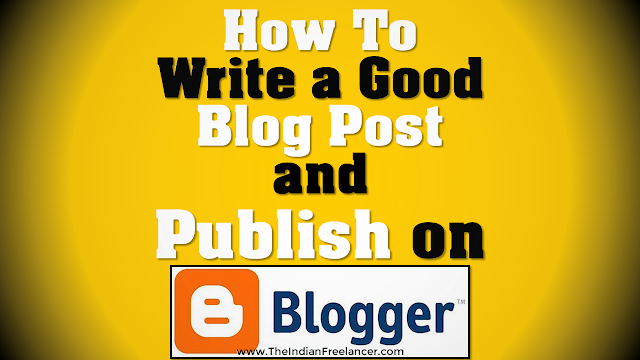




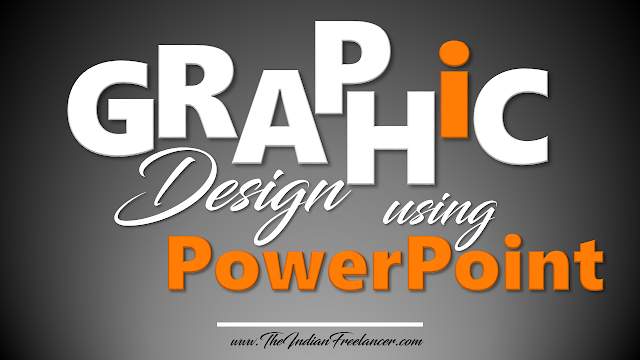
Hey, thanks a lot for reading this. Did you like the process I shared? Do you want to add or remove something? Feel free to share your honest feedback as well...
ReplyDeleteThis comment has been removed by a blog administrator.
ReplyDeleteThat's really awesome blog because i found there lot of valuable Information. we provide Hire Freelance Logo Designers at affordable prices. for more info visit our website.
ReplyDeleteYou have a genuine capacity to compose a substance that is useful for us. You have shared an amazing post about boutique digital agency.Much obliged to you for your endeavors in sharing such information with us.
ReplyDeleteYou have provided valuable data for us. It is great and informative for everyone.Read more info about digital agency Jakarta Keep posting always. I am very thankful to you.
ReplyDeleteYou have provided a richly informative article about software development outsourcing companies in india.It is a beneficial article for me and also helpful for those who are searching for this type of blog. Thanks for sharing this information here.
ReplyDelete